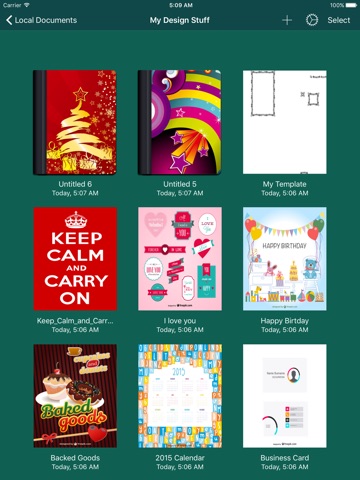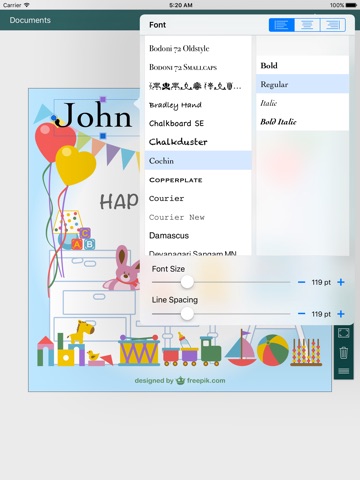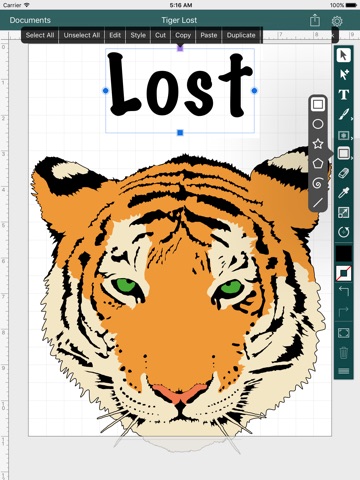
Illustro - Vector Design, Illustration & Drawing
80% OFF SALE FOR A VERY LIMITED TIME ONLY!
Illustro is a powerful yet very easy to use publishing and vector design app for your iPad. Create gorgeous posters, invitations, banners, labels, brochures, cliparts, vector drawings, marketing materials, cards, advertisements and more.
HUGE GRAPHICS LIBRARY INCLUDED
- Includes +1000 Cliparts (organised in categories) to add directly to you documents (no downloads needed)
- Includes +100 templates to quick and easily create new documents
POWERFUL TOUCH EDITING TOOLS
- Scale, rotate and position objects
- Select for +60 high quality fonts or install your own TrueType fonts
- Select color, alignment, line spacing and font type for your texts
- Add color gradients to text and shapes
- Paint directly on canvas with different colors, widths and strokes
- Add strokes to text and shapes
- Unlimited undo/redo
- Create complex objects based on simple shapes like circle, square, star, pentagon, spiral or line
- Create free-hand paths and place text on them
- Duplicate, copy, reorder, group and mask objects in the canvas
- Zoom in/out the document with the pinch in/out gesture
- Place your own photos and mask them with shapes
- Use rules, grids and alignment guides to laying out your objects
SHARE YOUR WORK
- Share with others your designs in Publisher Studio or standard SVG fully editable formats
- Import any SVG or Photo files directly on canvas
- Export to PageMaster, PDF, SVG, SVGZ and PNG
- Import/Export and share your documents via Mail, iTunes, Dropbox, Box, Google Drive, WebDAV and iCloud Drive
- Print your documents
- Sync your documents across iPads via iCloud
STAY ORGANIZED
- Easily create unlimited folders and subfolders for your projects and documents.
- Customize the cover of every folder.
Publisher Studio is the best choice for designing page documents right on your iPad.
CONTACT US
· Let us know via email (contact @ studio5apps.com) or Twitter @studio5apps if you run into any problems or have feature suggestions
NOTE: We can not reply you in App Store reviews. If you have any comments or issues, please contact us directly via email contact @ studio5apps.com